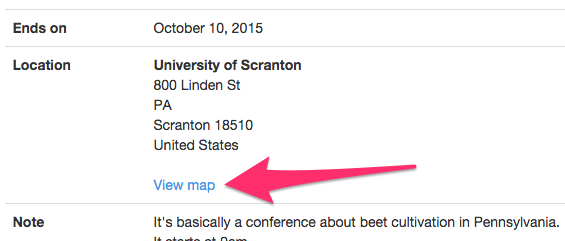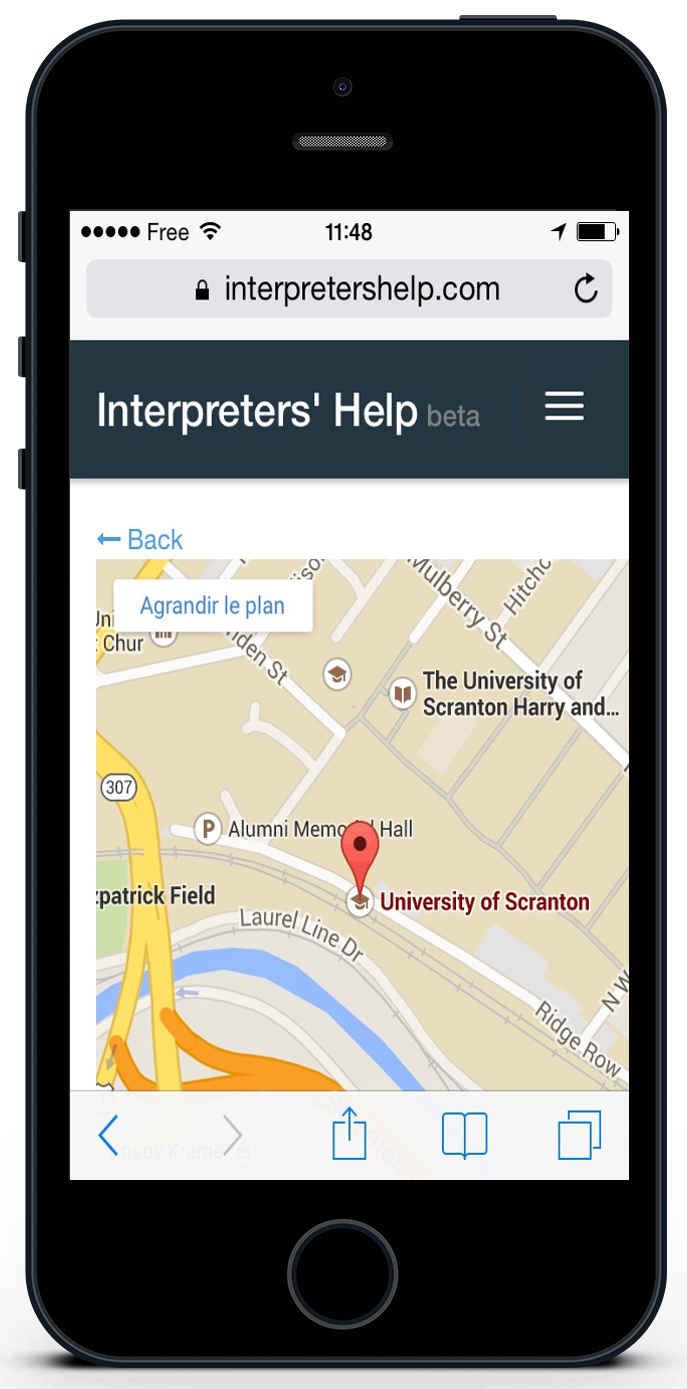Help / Jobs
Help page for job management on Interpreters' Help
Managing jobs
Interpreters' Help allows you to manage your job jobs and clients. You can create an job just for yourself or you can create a job as "Team Leader" and share it privately with other Interpreters' Help members.
Managing jobs on Interpreters' Help allows you to:
- Keep a history of all your jobs
- Find jobs by client
- Easily find material you used for a previous job
- Upload job files
- Attach glossaries
- Share job info and material with a team
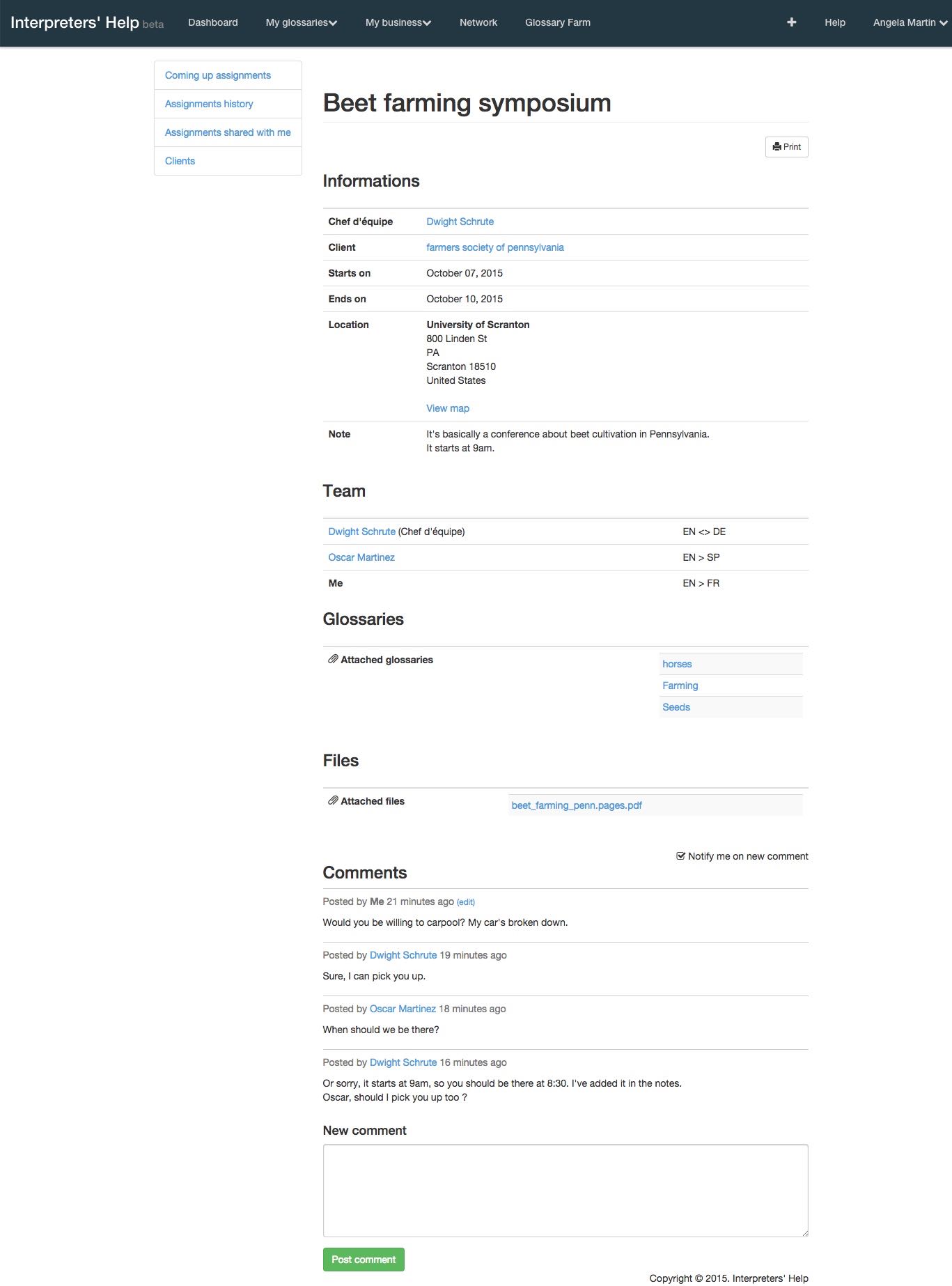
Sharing
Interpreters' Help lets you share an job with team members.
In this case, you're the Team Leader.
Team members can't edit an job, they can only comment on it.
Team members can:
- View job details
- View glossaries related to the job (you can also give them permission to edit, or revoke this permission manually)
- Download jobs files
- View the job's client page, not including the client's job history
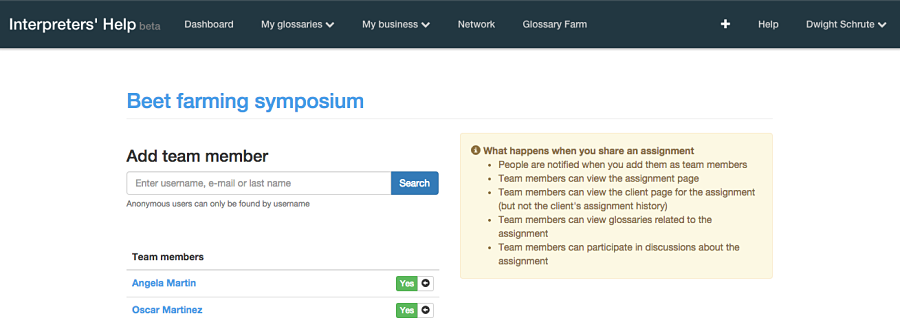
View job location on a map
When you enter an address for an job location, you can view the location on a map. This is especially useful from a mobile phone.